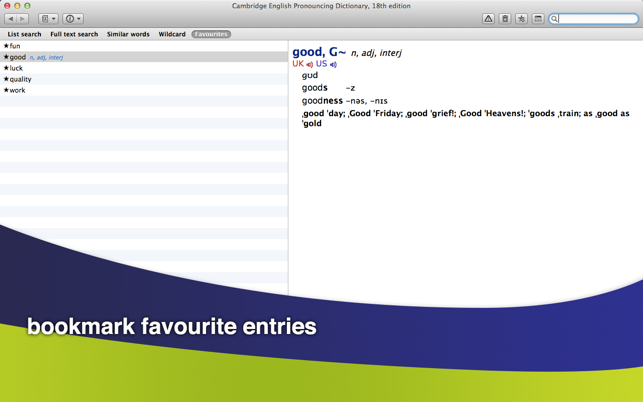價格:免費
更新日期:2015-08-01
檔案大小:249.2 MB
目前版本:8.5.888
版本需求:OS X 10.7 或以上版本
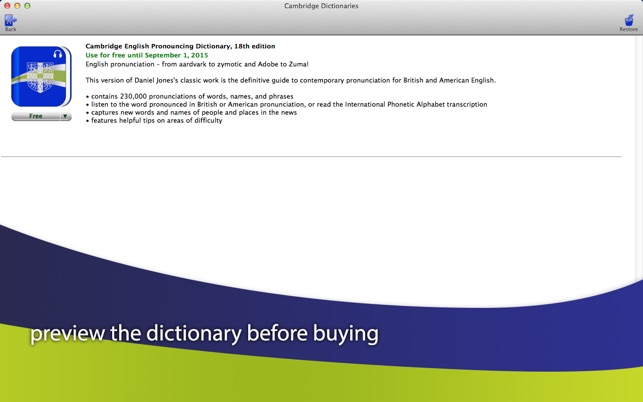
Cambridge English Pronouncing Dictionary - the definitive guide to contemporary pronunciation for British and American English, with audio pronunciations and helpful language learning features. Preview the full wordlist and sample entries before buying.
This app allows you to quickly and easily navigate and try out the dictionary, as well as experience some of the search and learning features. You can check that the dictionary is appropriate for your language level and contains all the words you need, before you buy. The full version of the Cambridge English Pronouncing Dictionary is available as an in-app purchase.
More dictionaries coming soon!
_____
Learning features:
• British and American English audio pronunciations, recorded by native speakers of English.
• Favourites - to help you quickly access frequently searched words.
• Search History to revise your recent searches.
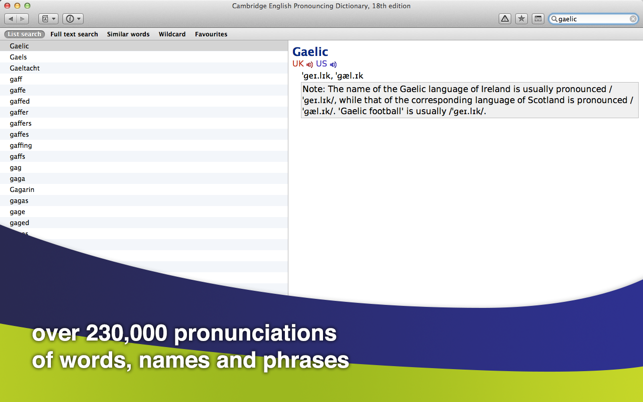
Search and navigation features:
• Full text search feature allows you to look up words more efficiently throughout the whole dictionary, including headwords and usage examples.
• Look up words in the dictionary using your voice with built-in dictation feature*(available for Mac OS X 10.9 Mavericks).
• List of similar words in case of misspelling.
• Wildcard Search if you are unsure of the exact word spelling. Use “?” and “*” symbols to replace the missing letters.
• English morphology module helps to find words in any grammatical form.
• Look up from other applications! While working in other applications you can easily and quickly look up any desired word without leaving that application.
• Search through Favourites.
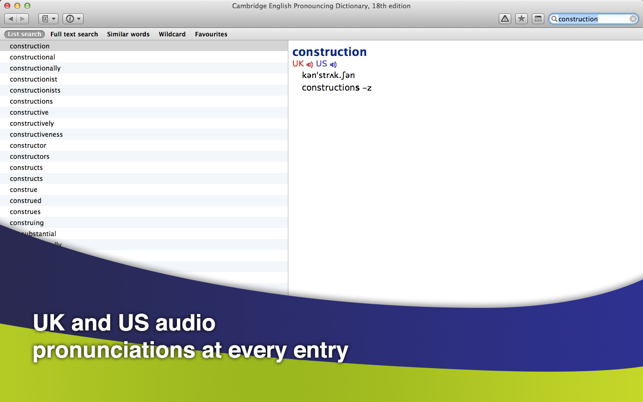
• Search History to revise your recent searches.
Interface features:
• Quick access to virtual keyboard.
• Synchronization of dictionary language with the keyboard input source.
• Favourite articles to quickly access frequently searched words.
• Flexible font size settings for your comfort.
* To enable the dictation feature, go to System Preferences, choose “Dictation & Speech” and English language. To use the dictation feature in the dictionary, press the “Fn” (Function) Key twice, then pronounce a word and click “Done.”
_____
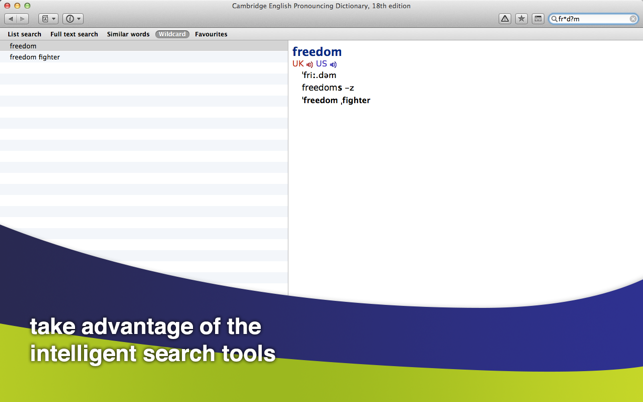
About Cambridge
Cambridge University Press is a world-leading publisher of English learning materials. Expert authors write all of the content in our apps.